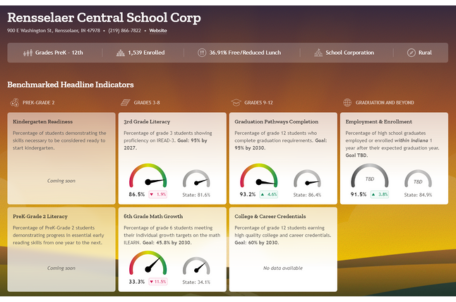New to RCSC?
Welcome to RCSC!
Follow these directions to create your Parent PowerSchool account and register your new student. This is for ANY grade, PK-12.Please note:
You MUST have an email account to complete online registration.
1. Bring your registration documents to the school where your student will be attending. The documents needed include:
-Your child's birth certificate
-Your child's immunization records
-Your child's Social Security card
-Proof of Residency (example: lease, utility bill)
-Any legal documents related to child custody, restriction or restraining orders
-Contact information for any schools previously attended
2. The school office will print out your Access ID and Password needed to create your Powerschool account.
3. Follow the directions on the print out to complete your powerschool account and complete the forms for your student(s).
4. Click the Ecollect Forms button on the left side of the screen for each student. All forms must be completed.
Information must be completed for the following forms in PowerSchool:
- Parent and Student Information
- Contact Information
- Proof of Residency 2023-2024
- Technology Usage and Device/Textbook Damage
- Health Information
- Drug, Alcohol and Tobacco Testing Program Consent Form (RCHS and RCMS)
- Migrant Education Program Work Survey--please complete even if your answers are "no"
The Health Information form will have a yellow leaf when it is completed and submitted correctly.
5. Textbook Rental and Class fees have been waived this year. Loss/Damage or other fees for replacement will still be charged as needed.
You have successfully completed the online registration.
Questions? Please contact the school where your student will attend.
Click on the name of the school to view the school's location.
| RCPS Grades PK-2 219-866-5441 |
RCMS Grades 6-8 219-866-4661 |
| Van Elementary: Grades 3-5 219-866-8212 |
RCHS Grades 9-12 219-866-5175 |